7 Beginner-Friendly Microsoft Access Books to Build Your Skills
Discover authoritative Microsoft Access books by Harper Lane, Michael Alexander, Kevin Pitch, and more, designed to guide beginners with clarity and confidence.
Every expert in Microsoft Access started exactly where you are now: facing a new tool that can feel intimidating but holds immense potential. Microsoft Access remains a powerful gateway to managing data, building custom databases, and automating workflows—even if you’re just beginning. Its accessibility and integration with Microsoft Office make it a practical choice for learners looking to expand their tech skills progressively.
The books featured here come from authors who bring deep expertise and a knack for teaching. From Harper Lane’s expansive Office 365 guides to Michael Alexander’s detailed Access Bibles, these works break down complex concepts into manageable lessons. Authors like Kevin Pitch and Lisa Friedrichsen further enhance your learning with practical steps and visual layouts, all designed to build your confidence and mastery.
While these beginner-friendly books provide excellent foundations, you might find it helpful to tailor your learning experience. Creating a personalized Microsoft Access book that fits your background, pace, and goals can complement these authoritative texts perfectly. Consider crafting your own Microsoft Access book to get exactly the guidance you need without overwhelm.
by Michael Alexander, Richard Kusleika··You?
by Michael Alexander, Richard Kusleika··You?
This isn't another database manual promising quick fixes; Michael Alexander and Richard Kusleika bring decades of hands-on expertise to demystify Access 2019. The book walks you through everything from setting up tables and forms to automating tasks with Visual Basic, making even complex features approachable. You'll learn how to design effective databases, validate data, and integrate seamlessly with other Office tools like Excel and Word. If you're looking for a thorough guide that balances foundational concepts with practical applications, this book will serve you well—though it demands your attention and time to master its extensive content.
by Michael Alexander, Richard Kusleika··You?
by Michael Alexander, Richard Kusleika··You?
When Michael Alexander and Richard Kusleika first set out to demystify Access 2016, they crafted a guide that moves beyond surface-level tutorials to truly build your understanding of database fundamentals. You’ll learn to design and manipulate tables, forms, and queries, and even dive into Visual Basic automation and XML integration, equipping you with practical skills to customize databases to your needs. The book’s structure lets you start at the beginning or jump directly to specific tasks, making it approachable whether you’re just starting or looking to deepen your Access expertise. If you want a detailed yet accessible resource that balances foundational concepts with hands-on techniques, this is an excellent choice; however, those seeking a quick reference may find its thoroughness demanding.
by TailoredRead AI·
This personalized book offers a tailored introduction to Microsoft Access designed specifically for beginners progressing towards competence. It focuses on building your confidence through a gradual, customized learning pace that matches your existing skills and comfort level. You explore foundational concepts with targeted clarity, avoiding overwhelm while laying a solid groundwork. Through a carefully crafted progression, the book addresses your specific goals and interests, making complex database concepts approachable and relevant to your needs. It reveals practical steps and examples that help you translate learning into real-world application, creating an engaging experience that moves you steadily toward Access mastery.
by Harper Lane··You?
Harper Lane brings a wealth of experience in digital productivity tools to this extensive guide covering Microsoft Office 365's core applications, including Access. You’ll learn how to navigate each program with clear instructions, from quick starts to uncovering hidden features that boost efficiency. The book breaks down complex tools into manageable sections, making it accessible if you’re just beginning or aiming to strengthen your foundational skills. Specific chapters on Access show how to manage databases effectively, linking the software's power to everyday tasks. If you want to gain solid command over Microsoft’s suite without getting overwhelmed, this is a straightforward resource to consider.
by Leonard J Ledger··You?
This book removes barriers for newcomers eager to master Microsoft Office 365 by breaking down complex software into manageable lessons. Leonard J. Ledger, a computer science professor with a knack for teaching, guides you through the suite’s essentials—Excel, Word, PowerPoint, and Microsoft Access included—using clear instructions and practical examples. You’ll learn to navigate basic functions, explore time-saving shortcuts, and tackle common troubleshooting challenges, all without feeling overwhelmed. If you're stepping into Microsoft Office for the first time and want a resource that respects your pace, this book offers a structured path to build confidence and skill across multiple programs.
by Kevin Pitch··You?
What happens when a digital productivity expert tackles Microsoft Access? Kevin Pitch’s guide transforms what feels like a complex, intimidating tool into a clear, accessible companion. You’ll learn how to build and optimize databases, automate tasks, and integrate Access with tools like SharePoint and even ChatGPT-4, all supported by templates and video tutorials. The book’s stepwise approach, notably in chapters covering table design and troubleshooting, ensures you gain hands-on skills rather than just theory. If you want to move beyond basic familiarity to confidently managing data and workflows, this book offers a practical pathway, especially if you’re just starting or aiming to level up your database skills.
by TailoredRead AI·
by TailoredRead AI·
This tailored Microsoft Access book offers a personalized learning journey designed to match your background and pace. It explores essential Access skills through a progressive introduction that eases you into database concepts without overwhelm. The book focuses on building your confidence by delivering targeted foundational content that aligns with your comfort level and learning style. By emphasizing your specific goals and interests, this tailored guide makes mastering Access basics both accessible and engaging. Whether you’re new to database management or seeking a gentle refresher, this resource invites you to build solid skills at a pace that suits you, fostering a strong, practical understanding of Microsoft Access.
by Lisa Friedrichsen··You?
by Lisa Friedrichsen··You?
Lisa Friedrichsen transforms complex software concepts into accessible lessons with this book, leveraging her decade-long industry experience at IBM and her current role as a college professor. You’ll find a unique two-page layout that visually breaks down each task, making it easier to grasp Microsoft Access 2016 functions without feeling overwhelmed. The book carefully guides you through practical modules, starting with fundamental principles and progressing through real-world case studies that reinforce your understanding. If you're new to databases or want a structured, visually clear way to build your skills in Access, this book fits the bill perfectly.
by Sharon Agnes··You?
What started as a mission to simplify complex software for everyday users became Sharon Agnes's clear and focused guide to Microsoft Access 365. You’ll learn concrete skills like creating relational databases, designing tables with field properties, and writing queries that extract meaningful data. Agnes breaks down each step—from importing data to building forms and reports—making it approachable even if you have no prior experience. This book suits anyone looking to manage data efficiently, whether for personal projects, business tasks, or academic work, giving you control over database design and development without unnecessary jargon.
Beginner-Friendly Microsoft Access Tailored ✨
Build your Access skills with personalized guidance that fits your pace and goals.
Thousands of beginners have built strong Access foundations starting here.
Conclusion
The 7 books showcased here share a commitment to making Microsoft Access approachable and rewarding. Whether you prefer a broad overview like Harper Lane’s Office 365 Bible or a focused dive into database design from Michael Alexander and Richard Kusleika, each book lays down solid groundwork to build your skills.
If you’re completely new, starting with Leonard J. Ledger’s beginner-friendly Office 365 guide provides gentle introductions across the suite, including Access. Progressing to the more detailed Access Bibles helps deepen your practical know-how. Visual learners will appreciate Lisa Friedrichsen’s clear, two-page spreads, while Kevin Pitch’s guide offers hands-on strategies for mastering tasks.
Alternatively, you can create a personalized Microsoft Access book tailored to your exact needs, interests, and goals. Remember, building a strong foundation early sets you up for success with Microsoft Access and beyond.
Frequently Asked Questions
I'm overwhelmed by choice – which book should I start with?
Start with "Microsoft Office 365 For Beginners" by Leonard J. Ledger. It offers a structured, gentle introduction to Access alongside other Office tools, making it perfect if you're new and want to build confidence gradually.
Are these books too advanced for someone new to Microsoft Access?
No, these books, like the "Access 2019 Bible" and "Microsoft Access 365 User Guide," are designed to guide beginners step-by-step, balancing foundational concepts with practical applications.
What's the best order to read these books?
Begin with broad introductions like Leonard J. Ledger’s guide, then move to detailed resources such as Michael Alexander’s "Access 2019 Bible." Visual learners can explore Lisa Friedrichsen’s book in parallel for clarity.
Should I start with the newest book or a classic?
A mix works best. Newer books cover recent software updates, but classics like the "Access 2016 Bible" still hold valuable fundamentals. The "Access 2019 Bible" offers updated content blending both.
Which book is the most approachable introduction to Microsoft Access?
"Microsoft Access 365 User Guide" by Sharon Agnes stands out for its clear, concise explanations, making complex database tasks accessible even if you've never used Access before.
Can I get tailored learning instead of reading multiple books?
Yes. While these books provide expert insights, creating a personalized Microsoft Access book tailored to your pace and goals can complement your learning perfectly. Explore customized guides here.
📚 Love this book list?
Help fellow book lovers discover great books, share this curated list with others!
Related Articles You May Like
Explore more curated book recommendations
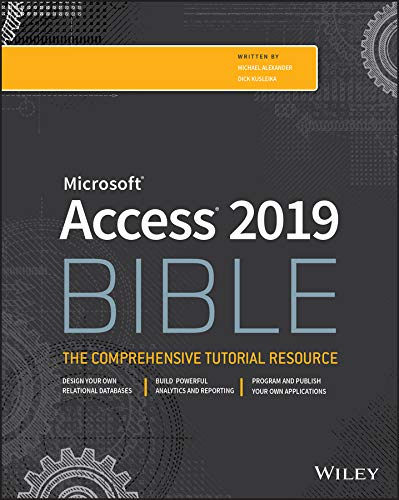
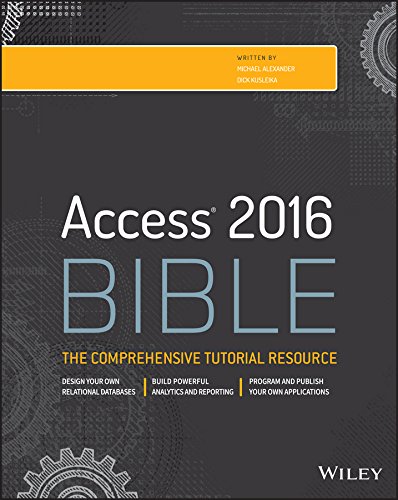


![Microsoft Access Guide to Success: From Fundamentals to Mastery in Crafting Databases, Optimizing Tasks, & Making Unparalleled Impressions [III EDITION] (Career Office Elevator) book cover](https://m.media-amazon.com/images/I/417BCCu18uL._SL500_.jpg)

