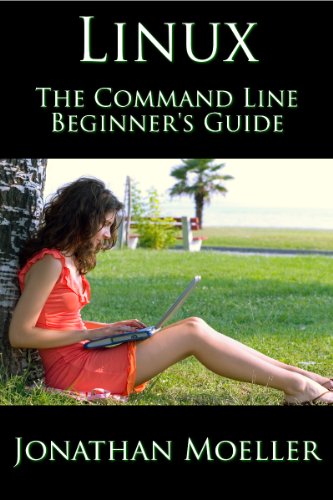8 Sysadmin Books for Beginners That Build Real Skills
Discover beginner-friendly Sysadmin Books authored by authorities like Daniel J. Barrett and SOYINKA to jump-start your learning journey
Every expert in Sysadmin started exactly where you are now—facing the vast, sometimes daunting world of system administration. Sysadmin skills are increasingly vital as organizations rely heavily on reliable IT infrastructure, and the path to competence is accessible with the right resources. Learning at a manageable pace, starting with solid fundamentals, sets you up for success in this dynamic field.
These 8 books, authored by experienced professionals such as Daniel J. Barrett and Wale Soyinka, offer clear, approachable introductions to key Sysadmin topics. They cover Linux commands, PowerShell scripting, Office 365 administration, and foundational system management principles without overwhelming jargon, making them trusted guides for those new to Sysadmin roles.
While these beginner-friendly books provide excellent foundations, readers seeking content tailored to their specific learning pace and goals might consider creating a personalized Sysadmin book that meets them exactly where they are. Personalized guidance can sharpen focus on your unique interests within Sysadmin, enhancing confidence and efficiency.
by Daniel J. Barrett··You?
by Daniel J. Barrett··You?
What started as a need for a straightforward Linux reference evolved into Daniel J. Barrett's Linux Pocket Guide, a concise manual built from his deep experience as an educator and Linux expert. You’ll find over 200 commands organized by functionality—from managing files and users to handling networking and system maintenance—which makes it easy to locate the command you need without wading through jargon. Chapters like filesystem maintenance and package management go beyond basics, offering you practical insights into everyday sysadmin tasks. If you’re stepping into Linux or looking for a clear, no-frills command companion, this book gives you just what you need without distractions.
by SOYINKA··You?
by SOYINKA··You?
Unlike most sysadmin books that dive straight into complex setups, Wale Soyinka’s guide starts by removing barriers for newcomers eager to master Linux administration. Drawing from years of consultancy and teaching experience, Soyinka breaks down core concepts such as user management, permissions, and basic networking, making them approachable for those with little background. The book’s chapters on shell scripting and system security provide practical skill-building without overwhelming jargon, letting you build confidence step by step. This guide suits anyone starting out with Linux system administration, especially students or professionals transitioning into IT roles who need a clear, structured introduction without fluff.
by TailoredRead AI·
This tailored book offers a personalized introduction to system administration fundamentals, crafted to match your unique background and learning pace. It explores core sysadmin concepts with a focus on building confidence through manageable, progressive lessons that reduce overwhelm. The content covers essential skills such as command line basics, user management, and system maintenance, all tailored to your specific goals and comfort level. By focusing on your interests and current abilities, this book provides a clear path through foundational topics, making the learning experience accessible and engaging for newcomers. It reveals how sysadmin roles function day-to-day, helping you develop practical skills step by step.
by Jonathan Moeller··You?
by Jonathan Moeller··You?
The breakthrough moment came when Jonathan Moeller transformed the intimidating Linux command line into an approachable tool for newcomers. This guide walks you through essential tasks like managing files and directories, handling user and group permissions, and troubleshooting network issues, all without requiring prior experience. You'll find clear explanations on using virtual terminals, the bash shell, and safely operating with root privileges, making it ideal for those stepping into system administration. If you want a no-frills introduction that builds your confidence in basic Linux sysadmin skills, this book fits the bill without overwhelming technical jargon.
by Craig Berg·You?
Unlike most sysadmin books that focus heavily on theory, Craig Berg’s guide transforms the complex world of Windows PowerShell into accessible, easy-to-follow lessons tailored for beginners. You’ll gain a clear understanding of PowerShell installation across different systems, foundational commands, and scripting essentials like loops and conditional statements. The book’s real-world examples replace dry textbook approaches, helping you automate common administrative tasks confidently. If you’re new to scripting yet eager to streamline your Windows environment management, this book meets you at your level without overwhelming jargon or assumptions.
by Anthony Wanger··You?
Anthony Wanger's extensive background in IT and system administration shapes this guide into a practical manual for mastering PowerShell scripting. The book takes you through automating complex tasks, from user management to security automation, with clear examples that build confidence in script creation. You'll find chapters focused on advanced topics like asynchronous processing and Desired State Configuration, which are crucial for modern sysadmins. This book suits those new to automation and those looking to deepen their scripting skills, especially if you want to save time and reduce repetitive work in Windows environments.
by TailoredRead AI·
by TailoredRead AI·
This tailored book explores essential Linux command line techniques specifically designed for system administrators. It offers a progressive introduction that builds your confidence by matching content to your background and skill level. The personalized approach focuses on removing overwhelm by presenting foundational commands and sysadmin tasks in a clear, approachable manner. Throughout, the book examines practical Linux commands and their applications, ensuring you grasp concepts at a comfortable learning pace. By focusing on your interests and goals, this tailored guide makes mastering Linux commands accessible and engaging, providing a solid base for effective system administration.
by David A. Williams·You?
by David A. Williams·You?
This book offers a clear pathway for anyone stepping into Linux system administration for the first time. David A. Williams lays out practical skills, from installing Red Hat Enterprise Linux 7 to mastering command-line essentials and navigating the Linux file system. You’ll learn to manage processes, use SSH for secure connections, and analyze system logs to troubleshoot errors, all crucial for maintaining reliable servers. The focus is squarely on preparing you to handle real admin tasks confidently, making it a solid choice if you're aiming to build foundational expertise in Linux administration.
by Remus Laslau·You?
This isn't another IT admin manual promising endless jargon. Remus Laslau crafted this guide specifically for those stepping into IT support or junior sysadmin roles, focusing on Office 365 administration essentials without overwhelming detail. You'll learn to handle user provisioning, manage Exchange Online, and navigate Azure Active Directory with clarity, including practical scripts for everyday tasks. The book breaks down complex topics like SharePoint and OneDrive management into manageable lessons, making it accessible for newcomers looking to build foundational skills. If you're starting out in IT support or aiming to solidify your Office 365 know-how, this guide offers an approachable yet thorough introduction.
by Christine Bresnahan, Richard Blum·You?
by Christine Bresnahan, Richard Blum·You?
Drawing from decades of experience as Linux professionals, Christine Bresnahan and Richard Blum offer a clear pathway for those stepping into Linux system administration for the first time. You’ll find practical guidance on everything from installing Linux servers to scripting automation and managing system security, all organized around hands-on tasks that build your skills logically. Chapters on boot processes, network management, and virtualization environments provide a solid foundation without overwhelming jargon, making it easier to grasp complex topics. This book suits newcomers eager to confidently manage Linux systems or administrators transitioning from other platforms seeking a structured, accessible resource.
Beginner-Friendly Sysadmin Books Tailored ✨
Build confidence with personalized guidance without complexity overload.
Many successful professionals started with these foundations
Conclusion
These 8 books collectively emphasize the importance of starting with approachable, foundational knowledge in Sysadmin. Whether you’re completely new or transitioning from another IT area, beginning with practical Linux command guides or introductory PowerShell scripting will ground you well. Progressing through structured learning, from general Linux administration to specialized Office 365 management, builds competence step by step.
If you're completely new, starting with "Linux Pocket Guide" or "The Linux Command Line Beginner's Guide" offers quick wins and command familiarity. For a structured journey, moving into Soyinka’s "Linux Administration A Beginners Guide 6/E" before tackling advanced topics in "Mastering Linux System Administration" or PowerShell scripting books is effective.
Alternatively, you can create a personalized Sysadmin book that fits your exact needs, interests, and goals to create your own personalized learning journey. Building a strong foundation early sets you up for success, making your Sysadmin career both rewarding and sustainable.
Frequently Asked Questions
I'm overwhelmed by choice – which book should I start with?
Start with the "Linux Pocket Guide" for straightforward command basics or "Windows Powershell and Scripting Made Easy For Sysadmins" if you're on Windows. Both offer clear introductions without overwhelming details.
Are these books too advanced for someone new to Sysadmin?
No, these books are designed specifically for beginners, with clear explanations and step-by-step guidance to build your skills gradually and confidently.
What's the best order to read these books?
Begin with basic Linux or PowerShell guides, then progress to more comprehensive texts like "Linux Administration A Beginners Guide 6/E" and "Mastering Linux System Administration" for deeper understanding.
Should I start with the newest book or a classic?
Focus on clarity and relevance rather than age. Many foundational books remain excellent starting points because they teach core concepts that don’t change rapidly.
Do I really need any background knowledge before starting?
No prior knowledge is necessary. These books assume you’re new to Sysadmin and build your understanding from the ground up with approachable language and practical examples.
Can I get a book tailored to my specific Sysadmin learning goals?
Yes! While these expert books provide solid foundations, you can also create a personalized Sysadmin book tailored to your unique goals and pace, complementing the expert insights here.
📚 Love this book list?
Help fellow book lovers discover great books, share this curated list with others!
Related Articles You May Like
Explore more curated book recommendations