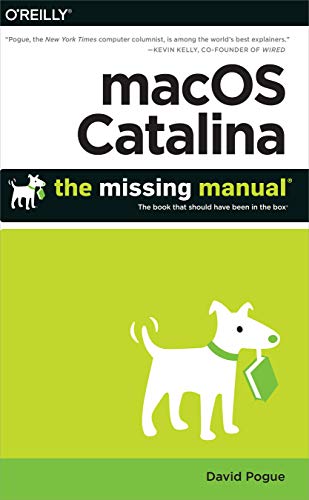8 macOS Catalina Books That Empower Your Mac Experience
Discover macOS Catalina books by top authors like David Pogue and Guy Hart-Davis, trusted guides for mastering Apple’s operating system.
What if your Mac could work smarter, not harder? macOS Catalina brought a raft of changes that many users found both exciting and bewildering — from using your iPad as a second screen to navigating redesigned apps like Music and Podcasts. Understanding these shifts is more crucial than ever, whether you’re a seasoned Mac user or just unboxing your first device.
These eight books, authored by seasoned writers with decades of experience, break down Catalina's complexities into accessible, practical advice. David Pogue’s detailed manual offers a deep dive into Catalina’s features, while Guy Hart-Davis' visually rich guide helps demystify MacBook hardware and software interaction. Each author brings a distinct approach, ensuring you have resources that fit your learning style and needs.
While these expert-curated books provide proven frameworks, readers seeking content tailored to their specific Mac model, skill level, or desired macOS features might consider creating a personalized macOS Catalina book that builds on these insights. This custom approach bridges general knowledge with your unique workflow and goals, accelerating your mastery of Apple’s ecosystem.
David Pogue leverages his extensive background as a New York Times columnist and Emmy-winning tech correspondent to decode macOS Catalina's complexities in this book. You’ll explore how to integrate your iPad as a second display, navigate redesigned apps like Music and Podcasts, and master Screen Time on your Mac with clear illustrations and practical tips. The book’s approachable tone demystifies Catalina’s new features, making it accessible for users ready to deepen their understanding of Apple’s latest OS enhancements. If you rely on your Mac daily and want to harness Catalina’s full capabilities without wading through jargon, this guide fits the bill.
by Guy Hart-Davis··You?
by Guy Hart-Davis··You?
Drawing from decades of experience writing over 100 computing books, Guy Hart-Davis offers a visually rich guide designed specifically for MacBook Pro and MacBook Air users navigating macOS Catalina. You’ll find clear, illustrated instructions that help you manage files, customize settings, use built-in apps like FaceTime and iCloud, and even integrate your iPad apps seamlessly. The book’s strength lies in its step-by-step screenshots, which demystify the OS’s features without overwhelming you with jargon. If you’re new to Macs or switching from Windows, this book equips you with practical know-how to confidently harness the full potential of your MacBook’s hardware and software.
by TailoredRead AI·
This tailored book explores the depths of macOS Catalina, offering a personalized guide that matches your background and focuses on your interests. It covers core features like Sidecar for using your iPad as a second display, revamped system apps such as Music and Podcasts, and security enhancements introduced in Catalina. You’ll find a clear explanation of complex functionalities, organized in a way that addresses your specific goals and skill level. By synthesizing expert-level knowledge with your unique workflow, this book reveals pathways to mastering macOS Catalina efficiently and confidently.
by Bob LeVitus··You?
by Bob LeVitus··You?
Bob LeVitus, known as "Dr. Mac," brings decades of Mac expertise to this approachable guide designed for anyone new to macOS Catalina. You’ll learn how to navigate both familiar and new features, organize your digital workspace, and optimize your Mac’s performance with practical tips sprinkled throughout the chapters. LeVitus’s casual style makes complex system functions understandable, such as backing up data and managing applications, without overwhelming you. If you’re stepping into the macOS ecosystem or upgrading to Catalina, this book offers foundational skills that help you make the most of your Mac’s capabilities.
by Nick Vandome··You?
by Nick Vandome··You?
Nick Vandome draws on years of experience authoring user-friendly technology guides to demystify macOS Catalina in this concise manual tailored for everyday Mac users. You’ll learn to navigate the updated interface, manage apps efficiently, and leverage productivity tools like Safari, Mail, and FaceTime with practical clarity. The book also explores lifestyle features such as iCloud syncing, Siri integration, and customizing Dynamic Desktop and Dark Mode, helping you optimize your Mac experience. Its straightforward approach makes it ideal for those looking to get comfortable quickly without wading through jargon or unnecessary detail.
by Stan Smith··You?
by Stan Smith··You?
Stan Smith's decades of hands-on experience with Apple products shape this approachable guide for anyone new to Macs. You’ll learn practical skills like setting up your system preferences, navigating the Finder, and organizing files efficiently, alongside essential maintenance tasks such as software updates, backups using Time Machine, and securing your Mac. The book’s clear chapters break down these topics with straightforward instructions and helpful graphics, making it easier to feel confident with your new device. If you're transitioning from another platform or just starting with computers, this book offers a solid foundation without overwhelming technical jargon.
by TailoredRead AI·
by TailoredRead AI·
This tailored book explores focused daily actions designed to transform your proficiency with macOS Catalina in just 30 days. It covers essential Catalina features, app integrations, system settings, and productivity tools, all tailored to match your background and specific goals. By concentrating on your interests, this book reveals a personalized pathway through macOS Catalina’s complexities, helping you gain confidence rapidly without overwhelming details. Crafted to bridge general expert knowledge with your unique learning needs, it examines practical use cases and best practices in a way that resonates with your workflow. This customized guide will focus on your pace and preferences, making mastering Catalina both engaging and efficient.
by Adam Karneboge··You?
Adam Karneboge draws on over 15 years as an Apple Certified Trainer to deliver a detailed guide tailored for those supporting macOS Mojave. This book walks you through core tasks like system installation, user setup, network management, and troubleshooting hardware peripherals, often referencing real tools and commands used in professional IT environments. If you manage Macs in a business or education setting or aim to earn the ACSP certification, this resource equips you with both foundational knowledge and practical skills. It’s best suited for IT technicians, help desk personnel, and dedicated Mac users who want an in-depth, hands-on manual rather than a surface-level overview.
by Tom Magrini·You?
What if everything you knew about customizing macOS was wrong? Tom Magrini challenges the typical user’s approach by offering over 500 tweaks, hacks, and secret commands that unlock hidden features and personalize your Mac experience. You’ll discover how to fine-tune macOS Big Sur to fit your unique workflow, enhancing productivity with practical modifications rather than superficial changes. Detailed illustrations guide you through complex commands and settings, making advanced customization accessible even if you’re not a technical expert. This book suits anyone eager to move beyond default settings and make their Mac truly their own.
by Scott La Counte··You?
by Scott La Counte··You?
Scott La Counte, a seasoned librarian and prolific tech author, wrote this book to ease the transition for Windows users moving to macOS Catalina. You’ll find straightforward explanations on navigating key features like Sidecar, Time Machine, and Apple’s suite of services, all presented in a casual style that avoids overwhelming technical jargon. The book’s chapter bullet points let you jump directly to what matters most, whether that’s setting up email or managing photos. If you’re a senior or anyone new to Mac who wants practical guidance rather than exhaustive detail, this book offers clear, friendly instructions without unnecessary complexity.
Get Your Personal macOS Catalina Guide in 10 Minutes ✨
Stop following generic advice. Receive tailored macOS Catalina strategies fast and focused.
Trusted by thousands mastering macOS Catalina
Conclusion
These eight books collectively cover the essentials, from basic navigation to advanced customization and IT-level troubleshooting. If you're just starting with macOS Catalina, 'macOS Catalina For Dummies' or 'I Just Got My New Mac! What's Next?' offer friendly introductions. For those seeking detailed feature mastery, David Pogue’s 'macOS Catalina' manual stands out.
IT professionals or tech enthusiasts will find 'macOS Support Essentials 10.14' invaluable for hands-on troubleshooting and network management, while 'Customizing macOS Big Sur' delivers tweaks that also apply to Catalina users aiming to personalize their systems.
Alternatively, you can create a personalized macOS Catalina book to bridge the gap between general principles and your specific situation. These books can help you accelerate your learning journey and confidently harness the power of macOS Catalina.
Frequently Asked Questions
I'm overwhelmed by choice – which macOS Catalina book should I start with?
Start with 'macOS Catalina For Dummies' if you're new to Mac or Catalina; its clear basics set a solid foundation before moving to more detailed guides like David Pogue’s manual.
Are these books too advanced for someone new to macOS Catalina?
Not at all. Titles like 'MacOS Catalina for Seniors' and 'Teach Yourself Visually Macbook Pro and Macbook Air' are designed with beginners in mind, using simple language and visuals to ease learning.
What's the best order to read these books?
Begin with beginner-friendly books to build confidence, then progress to detailed manuals and customization guides to deepen your understanding and efficiency.
Do I really need to read all of these, or can I just pick one?
You can pick based on your needs. For general use, one solid guide suffices. But combining a visual guide with a detailed manual enhances your grasp of both hardware and software.
Which book gives the most actionable advice I can use right away?
'Teach Yourself Visually Macbook Pro and Macbook Air' offers step-by-step instructions with screenshots, making it easy to apply tips immediately on your device.
Can personalized macOS Catalina books complement these expert guides?
Yes! While expert books provide broad insights, personalized books tailor content to your experience, goals, and specific Mac, making learning more efficient. Learn more here.
📚 Love this book list?
Help fellow book lovers discover great books, share this curated list with others!
Related Articles You May Like
Explore more curated book recommendations