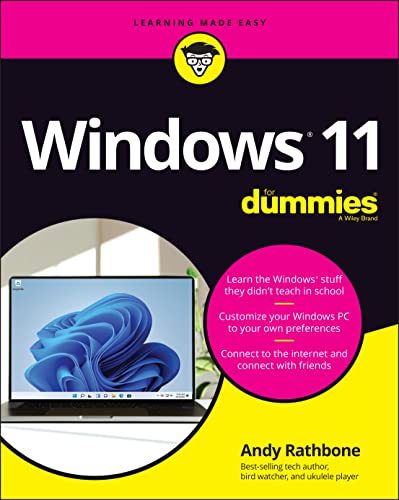8 PC Books Joel Spolsky and Experts Use to Master Technology
Joel Spolsky, co-founder of Fog Creek and Stack Overflow, and other thought leaders recommend these PC books to sharpen your skills and understanding.

What if you could tap into the exact books trusted by top PC experts to truly understand your computer—from hardware upgrades to mastering Windows? PC knowledge isn't just for tech pros anymore; it's a powerful skill that shapes how you work, create, and solve problems every day.
Joel Spolsky, co-founder of Stack Overflow and Fog Creek, has long influenced the tech world with his deep insights into software and development. His recommendation of certain books signals a level of quality and relevance that can help you move beyond frustration to fluency in PC technology.
While these expert-curated books provide proven frameworks, readers seeking content tailored to their specific experience, goals, and interests might consider creating a personalized PC book that builds on these insights—delivering exactly what you need to master PCs on your terms.
by Travis A. Everett, Andrew Hutz, Mike Meyers··You?
by Travis A. Everett, Andrew Hutz, Mike Meyers··You?
Unlike most PC manuals that skim the surface, this guide dives deeply into managing and troubleshooting personal computers, drawing on Mike Meyers’ extensive experience as a leading authority on CompTIA A+ certification. You’ll gain clear insights into hardware components like CPUs and motherboards, alongside practical skills for configuring Windows, networking, and mobile device administration. The book’s detailed chapters, complete with photos and real-world examples, help you master both foundational and advanced topics, such as virtualization and cloud technologies. If you’re aiming to build technical expertise for IT certification or hands-on PC support, this is a thorough resource tailored for your success.
by Scott Mueller··You?
by Scott Mueller··You?
When Scott Mueller first recognized gaps in accessible, trustworthy PC hardware guidance, he set out to create a resource that demystifies computer internals for both professionals and enthusiasts. This book dives deep into the workings of processors, motherboards, BIOS configurations, storage technologies, and networking standards, providing detailed explanations alongside practical diagnostic techniques. You’ll learn not just how to upgrade and repair, but how to understand the evolving landscape of PC components from SSDs to the latest GPUs. Whether you're a technician troubleshooting complex issues or a home user keen on optimizing your system’s performance, this book equips you with the precise knowledge to maintain and enhance your machine.
by TailoredRead AI·
This tailored book explores the essentials of PC hardware, software, and troubleshooting with a focus that matches your background and goals. It covers core components such as processors, memory, operating systems, and drivers while examining practical steps to diagnose and fix common issues. Through a personalized approach, it reveals pathways that align with your interests, whether you want to deepen your technical knowledge or enhance problem-solving skills. By customizing content to your specific needs, this book bridges expert knowledge with your learning style, making complex PC concepts accessible and relevant. It combines foundational understanding with targeted explanations to help you confidently navigate and master your PC environment.
by Mike Meyers··You?
Drawing from decades of hands-on experience and certification expertise, Mike Meyers delivers a detailed roadmap to mastering PC hardware and software troubleshooting. This guide walks you through core components like CPUs, motherboards, and power supplies, while also diving into Windows setup, network configuration, and mobile device administration. You’ll find practical insights on virtualization, cloud tech, and peripheral installation, supported by hundreds of visuals and review questions that reinforce key concepts. If you’re aiming for CompTIA A+ certification or seeking a solid foundation in PC management, this book offers a thorough, structured approach that equips you with skills applicable in real-world IT environments.
by James Bernstein··You?
by James Bernstein··You?
James Bernstein brings over two decades of IT experience to this straightforward guide, focusing on empowering you to build a computer tailored to your needs rather than settling for off-the-shelf models. You learn how to select components thoughtfully, from processors to storage, and then follow clear, illustrated steps assembling the hardware yourself. The book walks you through initial power-up and installing an operating system, demystifying processes that often intimidate newcomers. If you’re looking to understand computer hardware practically and want a hands-on approach to building your own machine, this book breaks down the complexity without oversimplifying.
by Andy Rathbone··You?
by Andy Rathbone··You?
Andy Rathbone's decades of experience writing accessible tech guides led to this updated Windows 11 manual that demystifies Microsoft's latest operating system. You learn to navigate the redesigned interface, utilize new features like Teams and widgets, and manage files effectively across devices. The book spells out how to customize your experience, troubleshoot common issues, and seamlessly integrate Android apps, making it a practical companion whether you're upgrading or starting fresh. If you're looking to become confident using Windows 11 without wading through jargon, this guide fits the bill.
by TailoredRead AI·
This tailored book explores the essentials of selecting and installing PC hardware upgrades with a focus on your unique setup and goals. It covers key components like CPUs, GPUs, memory, and storage, providing clear explanations that match your background and interests. Through a step-by-step approach, it examines how to optimize your system's performance by understanding compatibility and installation details, making the process approachable and efficient. The tailored content helps you avoid common pitfalls by focusing exactly on what you need to know, streamlining your upgrade journey. By combining expert knowledge with your specific hardware and experience, this book reveals a personalized path to confidently enhance your PC within a practical 30-day timeline. It’s designed to deepen your understanding while facilitating hands-on improvements, making upgrading both manageable and rewarding.
by Andy Rathbone··You?
by Andy Rathbone··You?
Andy Rathbone's decades of experience as a Windows expert culminate in this accessible guide to Windows 10, crafted to help you navigate the operating system with confidence. You’ll learn to manage user accounts, customize the start menu, handle files efficiently, and connect devices like printers wirelessly. Rathbone explains Windows apps and internet connectivity clearly, making the book useful whether you’re setting up a new PC or tweaking an existing one. This book suits anyone wanting straightforward instructions without jargon, from beginners to casual users seeking to master Windows 10’s essentials.
Recommended by Joel Spolsky
Co-Founder of Fog Creek, Trello, Stack Overflow
by G. Pascal Zachary··You?
G. Pascal Zachary, with his background as a seasoned Wall Street Journal reporter, dives deep into the turbulent creation of Windows NT, capturing the complex blend of innovation and pressure at Microsoft. You gain insight into the intense coordination of over 200 specialists led by David Cutler, whose leadership is both inspiring and exacting. The book details not just the technical breakthroughs but also the human drama behind a major software milestone, including how setbacks like critical bugs were managed under relentless deadlines. If you want to understand the realities behind a major tech development and the personalities driving it, this book offers a candid, detailed narrative that goes beyond typical success stories.
by James Holler··You?
When James Holler noticed how many people barely scratched the surface of Microsoft Office's potential, he set out to change that with this expansive guide covering everything from Excel to Publisher. You learn not just the basics but also lesser-known functions and shortcuts that can save you significant time—like when to choose OneNote over Word or how to leverage Teams for collaboration. The book's nine-part structure breaks down each program’s core features, making it manageable whether you're a beginner or looking to sharpen your skills. If you rely on a PC for work or personal projects and want to move past frustration to fluency, this book offers the detailed knowledge you need without overwhelming jargon.
Get Your Personal PC Strategy in 10 Minutes ✨
Stop following generic PC advice. Get targeted strategies that fit your skills and goals without reading dozens of books.
Trusted by PC enthusiasts and IT professionals worldwide
Conclusion
These eight PC books illuminate three key themes: first, the importance of understanding your hardware to troubleshoot and upgrade with confidence; second, mastering Windows and Office tools to boost productivity; and third, appreciating the human and technical stories behind software development.
If you're facing hardware challenges or want to dive into building your own machine, start with Scott Mueller’s and James Bernstein’s guides. For rapid skill-building in troubleshooting and certification, Mike Meyers’ editions offer structured, actionable knowledge. And to understand the software side and Windows essentials, Andy Rathbone’s and G. Pascal Zachary’s books provide both practical guidance and fascinating narratives.
Alternatively, you can create a personalized PC book to bridge the gap between general principles and your specific situation. These books can help you accelerate your learning journey and gain the confidence to tackle your PC challenges head-on.
Frequently Asked Questions
I'm overwhelmed by choice – which book should I start with?
Start with "Mike Meyers' CompTIA A+ Guide to Managing and Troubleshooting PCs, Seventh Edition" for a solid foundation in PC hardware and troubleshooting. It's structured and beginner-friendly, making it a great launchpad before diving into specialized topics.
Are these books too advanced for someone new to PC?
Not at all. Books like "Windows 11 For Dummies" and "Building Your Own Computer Made Easy" are designed for beginners, using clear language and step-by-step instructions to build your confidence gradually.
What's the best order to read these books?
Begin with general PC concepts and troubleshooting (Mike Meyers' guides), then explore hardware upgrades with Scott Mueller. Next, tackle Windows specifics with Andy Rathbone’s books, and finally, dive into software development stories with "Show Stopper!" for broader context.
Should I start with the newest book or a classic?
Focus on the newest editions like Mike Meyers' Seventh Edition for up-to-date practices, but classics like "Show Stopper!" offer timeless insights into software development history that enrich your understanding.
Can I skip around or do I need to read them cover to cover?
Feel free to skip around based on your goals. For example, if you want to build a PC, jump into James Bernstein’s book. If troubleshooting is your focus, Mike Meyers’ guides are ideal. Each book is approachable in sections.
How can personalized PC books complement these expert recommendations?
Personalized PC books tailor expert knowledge to your specific background, goals, and challenges, making learning more efficient. They bridge the gap between general advice and your unique situation. Explore creating your own PC book to get started.
📚 Love this book list?
Help fellow book lovers discover great books, share this curated list with others!
Related Articles You May Like
Explore more curated book recommendations