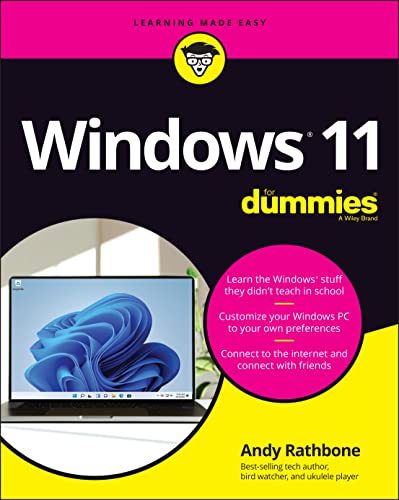7 Best-Selling Windows Books Millions Love
Joel Spolsky, co-founder of Stack Overflow and Trello, recommends these best-selling Windows books for developers and enthusiasts alike.

When millions of readers and top experts agree on a set of Windows books, you know you’re tapping into proven knowledge. Windows remains a cornerstone of personal and enterprise computing, making these books invaluable for anyone looking to deepen their understanding or sharpen their development skills. From the origins of Windows NT to the latest Windows 11 features, these titles capture the evolution and intricacies of the platform.
Joel Spolsky, co-founder of Stack Overflow and Trello, has recommended several of these titles based on their practical relevance and depth. Joel’s deep involvement in software development and community building means his endorsements reflect books that have truly impacted professionals working with Windows. His pick of "Show Stopper!" offers a gripping insider’s look at Windows NT’s creation, while his appreciation for "Microsoft Windows Internals" highlights the value of understanding system architecture.
While these popular books provide proven frameworks, readers seeking content tailored to their specific Windows needs might consider creating a personalized Windows book that combines these validated approaches. Such customization helps align learning with your skill level and objectives, offering a focused path through Windows' complex ecosystem.
Recommended by Joel Spolsky
Co-founder of Stack Overflow and Trello
by G. Pascal Zachary··You?
Drawing from his extensive journalism career covering technology, G. Pascal Zachary delivers a detailed chronicle of Windows NT's development at Microsoft. You gain insight into the intense pressures and complex coordination behind one of the most ambitious software projects, including the leadership style of David Cutler and Bill Gates' strategic vision. The book reveals the technical and interpersonal challenges faced by the team, such as managing showstopper bugs and meeting relentless deadlines. If you're curious about software project management or the history of operating systems, this narrative offers a grounded perspective on innovation in a high-stakes environment.
by Jeffrey Richter··You?
The breakthrough moment came when Jeffrey Richter, an experienced software architect, illuminated the intricacies of 32-bit programming for Windows NT 3.5 and Windows 95. This book dives deep into the Win32 API, offering detailed explanations of advanced programming concepts and core Windows functionalities, including memory management and process synchronization. You’ll gain a solid foundation for building sophisticated Windows applications, supported by sample code that bridges theory and practice. If you’re aiming to master Windows system programming at a granular level, this book gives you the tools and insights to do just that.
This tailored book explores detailed methods for mastering the complexities of Windows system programming. It covers key areas such as system internals, API utilization, memory management, synchronization, and device driver development. By focusing on your interests and background, it delivers a personalized learning experience that aligns with your specific goals and challenges. The content draws on widely valued knowledge, combining it with insights tailored to your skill level and the subtopics you want to explore. You'll gain a nuanced understanding of Windows architecture and programming techniques, enhancing your ability to develop robust and efficient system-level applications.
by Andy Rathbone··You?
by Andy Rathbone··You?
Andy Rathbone’s deep experience as a longtime Windows expert shines through in this guide tailored for Windows 11 users eager to get comfortable with the latest iteration of the OS. He walks you through practical tasks—from navigating the revamped Start menu to managing files and using new features like Microsoft Teams and widgets. This book keeps things approachable, showing you how to customize your setup and troubleshoot common issues without overwhelming technical jargon. If you want a straightforward companion to help you feel confident on Windows 11, Rathbone’s clear explanations and examples make it a reliable choice.
by Peter G. Viscarola, W. Anthony Mason··You?
by Peter G. Viscarola, W. Anthony Mason··You?
Peter G. Viscarola's decades of experience crafting Windows NT device drivers form the backbone of this detailed manual, born from his work designing over three dozen drivers for a range of hardware. The book guides you through the Windows NT I/O Subsystem, explaining how to develop kernel mode drivers tailored to specific applications, with chapters that clarify complex concepts like DMA architectures and networking drivers. If you’re diving into Windows NT device programming or need to understand how hardware and OS interplay at a system level, this book lays out the technical foundation you’ll rely on. While it demands some prior knowledge, it’s a solid fit for intermediate developers aiming to deepen their kernel mode expertise.
Recommended by Borders.com
“Apress gets an A+! The high-end publishing company's first book ... is a grand slam.”
What happens when a seasoned Visual Basic expert tackles the Windows API? Dan Appleman, known for demystifying complex programming, developed this puzzle book to bridge the gap between VB programmers and the traditionally C++-focused Windows API documentation. You learn how to unlock the full potential of Windows by mastering API calls that VB alone can't handle, with chapters blending technical detail and humor to keep you engaged. This book suits VB programmers eager to deepen their system-level skills without wrestling with C++ jargon. If you want to write more powerful Windows applications and understand API puzzles, this book offers a clear path.
by TailoredRead AI·
This tailored Windows guide explores rapid skill development for users and developers eager to enhance their Windows expertise within a focused timeframe. It covers essential concepts from system navigation to advanced customization, blending widely validated knowledge with your unique background and interests. By concentrating on daily targeted lessons, the book enables you to build practical skills efficiently and confidently. The personalized approach ensures that each chapter matches your current level and goals, addressing topics that matter most to you. This focused journey through Windows features, tools, and development techniques reveals insights that millions have found valuable, all tailored to accelerate your learning and mastery of the Windows environment.
by Microsoft Corporation, Microsoft Corporation Staff, Windows User Experience Team·You?
by Microsoft Corporation, Microsoft Corporation Staff, Windows User Experience Team·You?
Microsoft Corporation's extensive experience in software development culminates in this detailed guide on Windows user interface design. The book offers you clear guidelines to craft interfaces that are both visually appealing and functionally consistent with Windows standards, reducing common development errors through practical solutions. You’ll find chapters focusing on layout principles, control usage, and visual styling, making it especially useful if you’re a professional developer aiming to align your applications with Microsoft’s design philosophy. While it’s tailored for developers, anyone involved in Windows UI design can gain a solid understanding of what defines a coherent and user-friendly experience.
by Mark E. Russinovich, David A. Solomon·You?
by Mark E. Russinovich, David A. Solomon·You?
Mark Russinovich and David Solomon bring decades of deep Windows kernel expertise to this detailed exploration of the Windows operating system's inner workings. You’ll learn how Windows manages critical components like processes, memory, security, and file systems, supported by hands-on experiments and kernel debugging techniques. Chapters on the Windows networking stack and crash analysis equip you with practical troubleshooting strategies to maintain system reliability. This book suits developers and system administrators who need a thorough understanding of Windows architecture to improve design, debugging, and performance.
Proven Windows Methods, Personalized ✨
Get expert-approved Windows strategies tailored to your needs without generic advice.
Trusted by Windows developers and experts worldwide
Conclusion
These 7 best-selling Windows books collectively offer a well-rounded view of the platform—from its historic development challenges to advanced programming and user experience design. If you prefer proven methods grounded in expert insight, starting with "Show Stopper!" and "Microsoft Windows Internals" will deepen your understanding of Windows' architecture and history.
For validated approaches to programming, combining "Advanced Windows" with Dan Appleman’s Win32 API puzzles can sharpen your coding skills in practical ways. Meanwhile, those new to Windows 11 can gain confidence with Andy Rathbone’s accessible guide, while UI designers benefit from Microsoft's official user experience standards.
Alternatively, you can create a personalized Windows book to combine proven methods with your unique needs. These widely-adopted approaches have helped many readers succeed in mastering Windows, whether as developers, administrators, or enthusiasts.
Frequently Asked Questions
I'm overwhelmed by choice – which book should I start with?
Start with "Show Stopper!" if you're interested in Windows history or "Windows 11 For Dummies" for practical, current OS guidance. These provide a solid foundation before diving into technical depths.
Are these books too advanced for someone new to Windows?
Not all. "Windows 11 For Dummies" is great for beginners. More technical titles like "Advanced Windows" or "Windows NT Device Driver Development" suit experienced developers.
What's the best order to read these books?
Begin with broader topics like "Show Stopper!" and "Windows 11 For Dummies," then advance to technical guides such as "Microsoft Windows Internals" for deeper system knowledge.
Do these books assume I already have experience in Windows?
Some do, especially programming-focused titles like "Advanced Windows." Others, like "Windows 11 For Dummies," are designed for new users with no prior experience.
Which books focus more on theory vs. practical application?
"Microsoft Windows Internals" and "Show Stopper!" lean toward theory and system design, while "Dan Appleman's Win32 API Puzzle Book" and "Windows 11 For Dummies" emphasize practical application.
Can I get a Windows book tailored to my specific skill level and goals?
Yes! While expert books offer valuable insights, you can also create a personalized Windows book that aligns with your background and learning objectives for a more targeted experience.
📚 Love this book list?
Help fellow book lovers discover great books, share this curated list with others!
Related Articles You May Like
Explore more curated book recommendations