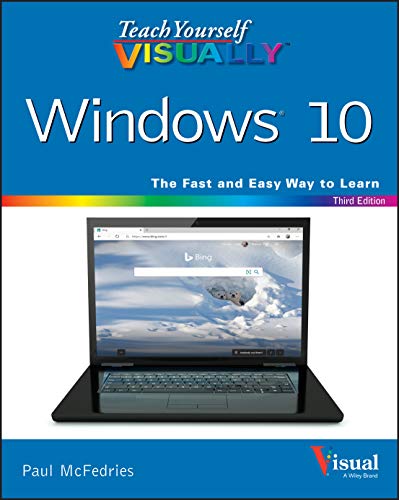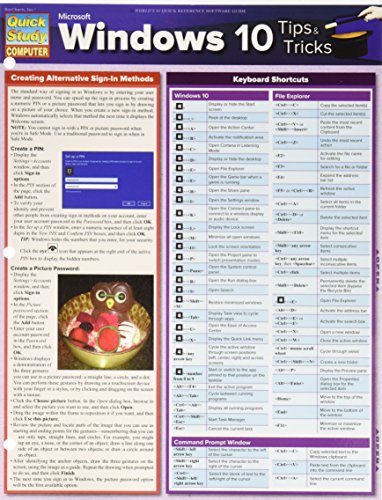8 Windows 10 Books That Experts Recommend for Mastery and Efficiency
These 8 Windows 10 books, authored by technology veterans like Ed Bott, Andy Rathbone, Woody Leonhard, and Microsoft insiders, offer authoritative guidance for users at every level.
What if I told you that mastering Windows 10 isn’t about endless trial and error but about tapping into the wisdom of seasoned experts? Windows 10 remains a cornerstone of modern computing, powering everything from home desktops to enterprise networks. Whether you’re managing updates, navigating security, or customizing your workflow, a reliable guide can make all the difference.
Books like Windows 10 Inside Out by Ed Bott and Craig Stinson distill decades of Microsoft expertise into actionable knowledge. At the same time, classics such as Windows 10 For Dummies by Andy Rathbone make the complex approachable, while specialized guides prepare you for certification or senior-friendly use. These authors don’t just explain features—they share insights shaped by years of experience and real-world challenges.
While these expert-curated books provide proven frameworks, readers seeking content tailored to their specific Windows 10 skill level, goals, or industry needs might consider creating a personalized Windows 10 book that builds on these insights. This approach bridges general knowledge with your unique context, accelerating your learning journey.
by Ed Bott, Craig Stinson··You?
by Ed Bott, Craig Stinson··You?
Ed Bott and Craig Stinson bring decades of deep Windows expertise to this exhaustive guide, reflecting their long-standing engagement with Microsoft technologies. You’ll explore advanced features like the Chromium-based Edge browser, Windows Sandbox virtualization, and security enhancements such as Windows Hello biometrics. The book dives into managing Windows Update, optimizing performance, and automating tasks with Cortana, giving you a toolbox for both personal and professional environments. Chapters on device deployment and storage management reveal practical insights suited for experienced users and IT professionals who want to harness Windows 10’s full potential.
by Andy Rathbone··You?
by Andy Rathbone··You?
When Andy Rathbone, a longtime Windows expert with over 25 years of experience, wrote this guide, his goal was to make Windows 10 accessible to everyone. You’ll learn how to navigate the Windows interface confidently, customize your desktop, manage user accounts, and connect devices like printers effortlessly. The book also breaks down Windows apps and internet connectivity in an approachable way, making it ideal if you want practical skills without technical jargon. Whether you're a beginner or just need a reliable refresher, this book provides clear instruction without assuming prior knowledge.
by TailoredRead AI·
This tailored Windows 10 mastery blueprint explores advanced features and workflow optimizations uniquely suited to your background and goals. It covers deep dives into system customization, productivity enhancements, security configurations, and automation techniques, all woven into a personalized learning path that matches your experience level and interests. By focusing on your specific needs, this book reveals practical ways to harness Windows 10’s full potential without wading through irrelevant content. The approach encourages mastery through a clear understanding of complex features and how they integrate into your daily tasks, allowing you to work smarter and more confidently.
by Woody Leonhard, Ciprian Adrian Rusen··You?
by Woody Leonhard, Ciprian Adrian Rusen··You?
Woody Leonhard and Ciprian Rusen bring decades of Windows expertise to this extensive guide that demystifies Windows 10 for all kinds of users. You’ll find clear explanations on everything from installing a fresh copy to personalizing your desktop and securing the system against threats, with chapters dedicated to navigating the Control Panel and mastering Universal Apps. The authors’ deep familiarity with Windows, including Leonhard’s Microsoft consulting background and Rusen’s hands-on tech journalism, means you get insights that go beyond basic tutorials. Whether you’re upgrading from an older version or aiming to boost your productivity, this book lays out practical knowledge in a straightforward way that fits your pace and experience.
by Peter Weverka··You?
by Peter Weverka··You?
When Peter Weverka wrote this book, he focused on making Windows 10 accessible to users over 50 who may feel intimidated by technology. His decades of experience teaching tech newcomers shine through in the clear, jargon-free explanations and large-print format. You’ll learn how to navigate Windows 10 confidently, from checking security settings to managing media and staying connected online. The book’s step-by-step approach is designed to keep you on track without feeling overwhelmed, especially if this is your first time using Windows 10. If you want a patient, straightforward guide tailored for seniors, this book fits the bill, though more tech-savvy users might find it too basic.
by Paul McFedries··You?
by Paul McFedries··You?
Paul McFedries, with his extensive background as president of Logophilia Limited and author of over forty books, crafted this guide to demystify Windows 10 through visual learning. His approach relies on hundreds of illustrated, step-by-step instructions covering everything from installing applications to managing media files, making complex tasks accessible. You’ll find chapters that walk you through system maintenance and password protection, helping you gain confidence navigating Windows 10’s interface. This book suits those new to Windows or intermediate users aiming to boost efficiency, offering a visual roadmap rather than technical jargon or lengthy text.
by TailoredRead AI·
by TailoredRead AI·
This tailored book offers a step-by-step, personalized plan for rapidly enhancing your Windows 10 skills over 30 days. It explores core features, system navigation, customization options, security settings, and productivity tools, all matched to your background and specific goals. By focusing on your interests, it reveals how to efficiently master Windows 10 without unnecessary detail, making learning engaging and effective. With a tailored approach, this book examines key Windows 10 functionalities and daily actions that build confidence and competence. It guides you through practical, focused activities designed to accelerate your familiarity and ease with the operating system, transforming how you use Windows 10 in just one month.
by MICROSOFT··You?
by MICROSOFT··You?
This book reflects Microsoft’s deep expertise in Windows 10 deployment and management, crafted specifically for those preparing for the 70-698 certification exam. You’ll gain a solid grasp of installing and configuring Windows 10 in both local and enterprise environments, including managing core services and integrating cloud features like Microsoft Passport. The chapters systematically guide you through essential skills such as local installation, configuration, and maintenance, making it especially useful for aspiring IT professionals aiming for a career in help desk or technical support roles. While it’s exam-focused, the practical insights into Windows 10 management extend beyond certification, benefiting anyone responsible for maintaining Windows 10 systems.
by Byron Wright, Leon Plesniarski··You?
by Byron Wright, Leon Plesniarski··You?
What happens when deep expertise in Microsoft systems meets hands-on Windows 10 training? Byron Wright and Leon Plesniarski leverage years of practical experience to guide you through configuring and maintaining Windows 10 in real network environments. You’ll gain skills in installation, troubleshooting, and device management, reinforced by case projects and review questions that simulate actual certification challenges. The book is tailored for those preparing for Microsoft’s Exam 70-697, making it particularly useful if you want to validate your skills with formal credentials. If you need to master Windows 10 administration with concrete examples and a clear path to certification, this is a solid resource, though casual users might find it too detailed.
by Joan Lambert··You?
by Joan Lambert··You?
Joan Lambert, drawing from her extensive experience as a corporate trainer and prolific author on Microsoft Office, crafted this concise guide to make navigating Windows 10 more approachable. The book zeroes in on practical tips for configuring your system, managing user accounts securely, and optimizing daily tasks, all presented in an accessible laminated format. Whether you're setting up family profiles to control screen time or streamlining workflows in a corporate setting, the guide offers targeted insights that cater to varied user needs. You get clear, focused instructions that can help reduce help-desk calls and smooth out the learning curve for students or new users alike.
Get Your Custom Windows 10 Guide in 10 Minutes ✨
Stop wading through generic tips. Receive tailored Windows 10 strategies that fit your skills and goals.
Trusted by thousands mastering Windows 10 efficiently
Conclusion
The collection of these eight Windows 10 books reveals clear themes: thorough mastery, practical application, and accessibility for diverse users. If you’re diving into advanced Windows configuration, Windows 10 Inside Out and the Microsoft Specialist Guide offer deep expertise. Beginners or those preferring visuals will find Windows 10 For Dummies and Teach Yourself VISUALLY invaluable. Seniors have a dedicated guide tailored to their pace and needs, while certification candidates can turn to the 70-698 Installing and Configuring Windows 10 book for focused preparation.
For rapid implementation, pairing the practical tips from Microsoft Windows 10 Tips & Tricks with the comprehensive Windows 10 All-in-One For Dummies can streamline your workflow and resolve common hurdles. Alternatively, you can create a personalized Windows 10 book to bridge the gap between general principles and your specific situation. These books can help you accelerate your learning journey and confidently navigate Windows 10’s evolving landscape.
Frequently Asked Questions
I'm overwhelmed by choice – which book should I start with?
Start with Windows 10 For Dummies for a friendly introduction, then move to Windows 10 Inside Out when you’re ready for deeper insights. These two provide a solid foundation for beginners and advanced users alike.
Are these books too advanced for someone new to Windows 10?
Not at all. Several books, like Windows 10 For Seniors For Dummies and Teach Yourself VISUALLY Windows 10, are designed specifically for newcomers, with clear language and helpful visuals.
Do I really need to read all of these, or can I just pick one?
You can definitely pick based on your needs. For example, choose 70-698 Installing and Configuring Windows 10 if certification is your goal, or Microsoft Windows 10 Tips & Tricks for quick practical advice.
Which books focus more on theory vs. practical application?
Books like Windows 10 Inside Out balance theory with practical use, while Microsoft Windows 10 Tips & Tricks and Teach Yourself VISUALLY lean more toward hands-on guidance.
Are any of these books outdated given how fast Windows 10 changes?
The included editions are current as of recent years, reflecting updates like the Chromium Edge browser and Windows Sandbox. Still, Windows evolves, so combining reading with online updates is wise.
Can personalized Windows 10 books complement these expert guides?
Yes! Personalized books build on expert knowledge by tailoring content to your experience and goals, making learning more efficient. You can create a personalized Windows 10 book to suit your unique needs.
📚 Love this book list?
Help fellow book lovers discover great books, share this curated list with others!
Related Articles You May Like
Explore more curated book recommendations