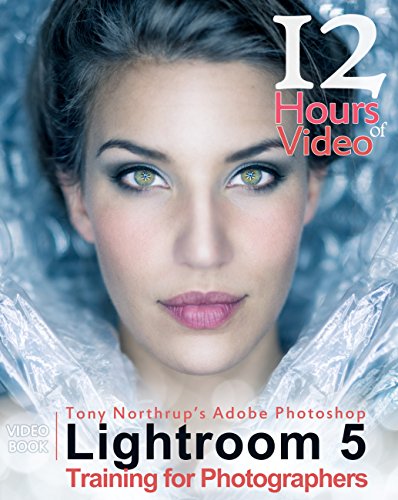7 Beginner Adobe Lightroom Books to Build Your Skills
Discover beginner-friendly Adobe Lightroom books authored by leading experts like Tony Northrup and Victoria Bampton, designed to build your confidence and skills.
Every expert in Adobe Lightroom started exactly where you are now—curious, eager, and perhaps a bit overwhelmed. The beautiful thing about Adobe Lightroom is that anyone can begin learning it with the right guidance, gradually mastering its powerful tools for photo editing and organization. Lightroom’s accessibility combined with its depth means starting with a solid foundation makes all the difference.
The books featured here are authored by seasoned photographers and educators such as Tony Northrup, Victoria Bampton, and John Evans. Their decades of experience in photography and digital editing translate into teaching materials that are approachable without sacrificing depth. These works offer carefully paced lessons, practical examples, and real-world techniques to help you progress confidently.
While these beginner-friendly books provide excellent foundations, readers seeking content tailored to their specific learning pace and goals might consider creating a personalized Adobe Lightroom book that meets them exactly where they are. This option ensures your learning journey matches your interests and background perfectly.
by Tony Northrup··You?
by Tony Northrup··You?
When Tony Northrup developed this video book, he aimed to make Adobe Lightroom Classic CC approachable for photographers at any skill level. You’ll learn not just how to use Lightroom’s tools, but why to choose certain features and when to opt for alternatives, all supported by over 14 hours of video training and practical presets. From organizing your photo library in under an hour to mastering portrait retouching and creating photo books, Tony’s methodical pacing helps you build confidence step-by-step. This resource suits both beginners looking for a gentle introduction and advanced users seeking to deepen their understanding with targeted lessons.
by Tony Northrup, Chelsea Northrup, Justin Eckert··You?
by Tony Northrup, Chelsea Northrup, Justin Eckert··You?
Tony Northrup's extensive experience as an award-winning photographer and author fuels this video book's approachable style, designed to demystify Adobe Lightroom 5 for photographers at any skill level. You gain clear guidance on organizing large photo libraries, correcting common image flaws, enhancing portraits, and producing prints and photo books, all supported by over 12 hours of integrated video content and practical presets. The book's modular structure lets you dive into topics like retouching or video editing at your own pace, making it ideal whether you're starting out or refining advanced techniques. This resource suits photographers wanting a hands-on, flexible way to master Lightroom without feeling overwhelmed.
by TailoredRead AI·
by TailoredRead AI·
This tailored book explores Adobe Lightroom through a progressive, personalized journey designed specifically for newcomers. It covers foundational editing techniques and essential workflows, guiding you step-by-step as you build confidence at a comfortable pace. By focusing on your background, skill level, and goals, this book removes overwhelm and ensures learning matches your unique needs. You'll discover how to organize, enhance, and manage photos effectively while gradually mastering Lightroom's core tools. The tailored content emphasizes a clear, approachable introduction to photo editing, allowing you to grow from complete novice to confident editor with focused, accessible lessons that align perfectly with your interests.
by John Evans, Katrin Straub··You?
by John Evans, Katrin Straub··You?
Unlike most Adobe Lightroom guides that rush through features, this book takes a project-based approach ideal for newcomers. John Evans, with over 25 years in digital graphics and technical writing, crafted lessons that walk you through managing and editing photos confidently using Lightroom CC / 6. You’ll learn how to organize large photo libraries, make non-destructive edits, and even create stylish photo books ready for print or PDF export. The detailed chapters on mobile editing and advanced techniques like HDR merging make it suitable for anyone wanting to grow from basic tweaks to sophisticated workflows.
by Tony Northrup, Chelsea Northrup, Justin Eckert, Siobhan Midgett··You?
by Tony Northrup, Chelsea Northrup, Justin Eckert, Siobhan Midgett··You?
Drawing from decades of photographic expertise, Tony Northrup crafted this video book to bridge the gap between theory and practice in image editing. You'll learn not just how to use Adobe Lightroom’s vast features, but why and when each tool matters, from organizing your photo library efficiently to retouching portraits and creating prints. The integration of over 14 hours of video alongside concise chapters allows you to tailor your learning style, making it accessible whether you prefer watching demonstrations or quick textual references. If you want to elevate your photo editing skills grounded in practical understanding, this book guides you without overwhelming.
by Victoria Bampton··You?
by Victoria Bampton··You?
What started as a need to keep pace with Adobe's frequent updates led Victoria Bampton to create a living guide that evolves alongside Lightroom's cloud ecosystem. You learn not only how to import and organize photos but also how to analyze images both technically and artistically, gaining insight into each editing slider’s function and interaction. The book prioritizes understanding the "why" behind edits, helping you move beyond presets toward thoughtful adjustments. Whether you're using mobile, desktop, or web versions, Bampton’s clear language and annotated screenshots make complex tools approachable, making it ideal for beginners eager to build solid editing skills.
by TailoredRead AI·
This personalized book explores Adobe Lightroom techniques tailored specifically to your background and goals as a beginner. It covers foundational editing skills with a focus on building confidence through a paced, approachable learning experience. The content addresses your unique interests and skill level, easing the overwhelm with clear, customized guidance that matches your comfort zone. You’ll discover how to develop your editing style step by step, starting from essential tools and progressing at a speed suited to you. By concentrating on your individual learning journey, this book reveals how Lightroom’s powerful features can become accessible and enjoyable, making photo editing a rewarding creative process.
by Rob Sylvan··You?
by Rob Sylvan··You?
Rob Sylvan's decades of experience as a photographer and educator shine through in this guide that tackles the often overlooked challenge of managing vast photo libraries. You learn how to navigate Lightroom's catalog system from import to organization, mastering techniques like keywording, metadata application, and recovering missing files. Clear explanations demystify tricky concepts such as collections and previews, making it easier to keep your photos accessible and orderly. This book suits anyone overwhelmed by digital photo clutter or looking to streamline their workflow with Lightroom’s organizational tools.
by Edward Bailey·You?
When Edward Bailey set out to write this guide, his goal was clear: remove the intimidation around Adobe Lightroom for newcomers. You’ll find practical insights on organizing photos, using presets to speed up editing, and even achieving effects like HDR or flawless skin retouching. Chapters break down the differences between Lightroom and Photoshop, making it easier to understand where each tool fits. If you’re just starting with photo editing and want a straightforward introduction that encourages experimentation without overwhelming technical jargon, this book fits the bill.
Beginner-Friendly Adobe Lightroom Guide ✨
Build confidence with personalized Lightroom learning at your own pace.
Many successful photographers started with these foundations
Conclusion
This collection of seven Adobe Lightroom books highlights the importance of learning in manageable, approachable steps. They emphasize not only mastering editing tools but also organizing your photo library effectively and building workflows that suit your style. If you're completely new to Lightroom, starting with titles like "Adobe Lightroom Classic CC Video Book" or "Photoshop Lightroom" by Edward Bailey offers a gentle introduction.
For a more structured, project-based approach, "Adobe Photoshop Lightroom CC 2015 Release / Lightroom 6 Classroom in a Book" guides you from basics to advanced techniques. Those wanting to focus on library management will find "Taming Your Photo Library With Adobe Lightroom" particularly helpful. Progressing through these books in sequence can build your skills steadily.
Alternatively, you can create a personalized Adobe Lightroom book that fits your exact needs, interests, and goals to create your own personalized learning journey. Remember, building a strong foundation early sets you up for lasting success with Adobe Lightroom.
Frequently Asked Questions
I'm overwhelmed by choice – which book should I start with?
Start with a book that matches your learning style. For clear, step-by-step guidance, "Adobe Lightroom Classic CC Video Book" by Tony Northrup offers a gentle introduction that builds your confidence without rushing.
Are these books too advanced for someone new to Adobe Lightroom?
No, these books are designed with beginners in mind. They break down complex tools into manageable lessons, ensuring you won’t feel overwhelmed as you learn at your own pace.
What's the best order to read these books?
Begin with foundational titles like Tony Northrup’s video books to grasp basics, then move to project-based books like John Evans’ "Classroom in a Book" for practical application, followed by specialized topics like photo library management.
Should I start with the newest book or a classic?
Both have value. Newer books like Victoria Bampton’s cover cloud-based editing, while classics provide solid grounding in Lightroom’s core features. Choosing depends on your focus and the Lightroom version you use.
Do I really need any background knowledge before starting?
No prior knowledge is necessary. These books assume you’re new and begin with fundamentals, making them accessible even if you’ve never used photo editing software before.
Can I get a customized Adobe Lightroom learning plan instead of reading multiple books?
Yes! While these expert books are invaluable, a personalized Adobe Lightroom book can tailor lessons to your goals and pace, complementing these resources perfectly. Explore this option here.
📚 Love this book list?
Help fellow book lovers discover great books, share this curated list with others!
Related Articles You May Like
Explore more curated book recommendations