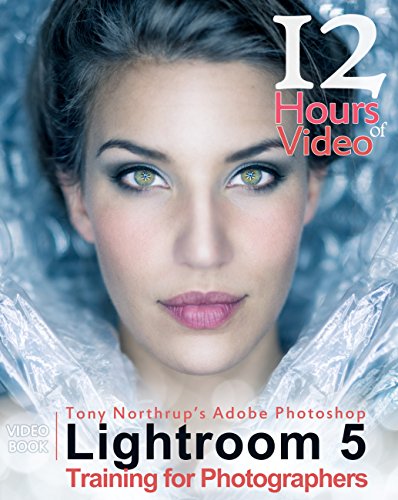10 Adobe Lightroom Books That Will Sharpen Your Skills
Scott Kelby, Tony Northrup, and Rob Sylvan recommend these Adobe Lightroom Books to enhance your editing workflow and creativity.
What if mastering Adobe Lightroom could be simpler than you thought? Whether you’re organizing thousands of photos or tweaking subtle color tones, Lightroom remains the go-to tool for photographers worldwide. Yet, with its rich array of features, finding the right guidance can feel overwhelming. Experts like Scott Kelby and Tony Northrup have crafted detailed books that cut through the noise and deliver actionable techniques you can use immediately.
Scott Kelby, president of KelbyOne and author of over 100 photography books, has distilled decades of teaching into approachable Lightroom workflows. His 7-Point System book breaks down complex edits into manageable steps, while "How Do I Do That In Lightroom?" offers quick tips for everyday tasks. Tony Northrup, an award-winning photographer with a knack for clear instruction, blends video and text to help photographers understand Lightroom’s full potential.
While these expert-curated books provide proven frameworks, readers seeking content tailored to their specific skill level, photography style, or editing goals might consider creating a personalized Adobe Lightroom book that builds on these insights. This customized approach can focus on exactly what you need to grow your editing expertise efficiently.
by Scott Kelby··You?
by Scott Kelby··You?
Scott Kelby, President and CEO of KelbyOne and a prolific author with over 100 photography titles, developed this book from decades of teaching photographers how to master Adobe Lightroom Classic. You get more than a manual on sliders; Kelby shares his SLIM system for organizing and backing up images, practical methods for using Lightroom’s masking tools, and tips for integrating Lightroom with Photoshop seamlessly. The book also covers mobile editing and sharing your work online or in print, making it suitable for photographers who want to streamline their workflow and achieve professional-quality edits. If you're looking for a straightforward, experience-driven approach to Lightroom without fluff, this book delivers solid, usable guidance.
What if everything you knew about photo editing software was wrong? Scott Kelby argues that mastering Adobe Lightroom isn't just about technical know-how but about understanding how to integrate the tool into your creative workflow. Drawing from his extensive experience as a top-selling photography author and editor, he unpacks Lightroom 5’s capabilities in organizing, editing, and printing photos with practical clarity. You’ll learn to convert color images to black and white, apply precise adjustments, and manage large photo libraries efficiently. This book suits photographers eager to move beyond basics and gain hands-on skills for professional-quality image processing.
by TailoredRead AI·
This personalized book offers a detailed exploration of Adobe Lightroom workflows and editing techniques tailored specifically to your photography style and skill level. It presents focused strategies to optimize image organization, color correction, masking, and retouching, providing a tailored framework that fits your unique editing goals. By cutting through generic advice, it delivers targeted guidance on both foundational concepts and advanced editing processes, ensuring efficient mastery of Lightroom’s vast capabilities. The book emphasizes personalized application of editing tools and workflow customizations, enabling you to enhance your photo editing efficiency and creative control with practical, context-specific insights.
by Scott Kelby··You?
by Scott Kelby··You?
When Scott Kelby first developed his Lightroom 7-Point System, he aimed to simplify photo editing into a clear, repeatable process that anyone could master. Drawing from decades of experience as the world’s top-selling author on photography techniques and his role as Editor of Photoshop User magazine, Kelby focuses on seven critical editing moves that work across all photo types. You’ll learn not just what tools to use, but the exact order and method to apply them, making photo enhancement more intuitive and less time-consuming. This hands-on approach, supported by real RAW images for practice, benefits photographers who want to move beyond guessing and start confidently transforming their shots from flat to striking.
by Scott Kelby··You?
What if everything you knew about navigating Adobe Lightroom was missing the quickest routes to your goals? Scott Kelby, drawing from decades as the world’s top-selling photography technique author and editor of Photoshop User magazine, strips away the clutter to reveal over 250 precise tips and tricks. You’ll learn exactly which button to click for tasks like importing, masking, organizing, and exporting images without wading through jargon. Chapters break down tasks into bite-sized, immediately usable instructions, such as creating photo books or mastering Lightroom’s mobile features, making this a practical companion for photographers eager to speed up their workflow. If you want to stop hunting for hidden features and start editing efficiently, this book is tailored for you.
by Rocky Nook··You?
When Rocky Nook first compiled this guide, they shifted the focus from broad software manuals to a streamlined reference tailored for photographers pressed for time. You get over 450 keyboard shortcuts for Adobe Lightroom Classic and Photoshop, organized so you can quickly locate what you need whether on Windows or Mac. The book doesn’t just list shortcuts—it highlights the 20 most popular ones that can genuinely speed up your post-processing workflow and even shows how to customize or reset shortcuts to fit your style. If you’re a photographer looking to shave minutes off editing without wading through bulky manuals, this pocket guide is a straightforward tool for your desk or on-the-go.
by TailoredRead AI·
This personalized Lightroom guide provides a step-by-step daily task plan designed to accelerate your photo editing skills over 30 days. It focuses on practical tasks tailored to your experience level and editing goals, emphasizing efficient workflows, essential tools, and creative techniques. The book offers a tailored approach that cuts through generic advice by fitting your unique context, whether you’re a beginner aiming to build foundational skills or an advanced user targeting specific enhancements. It balances core Lightroom features with targeted daily actions, helping you build editing confidence through consistent practice and measurable progress.
by Rob Sylvan··You?
by Rob Sylvan··You?
When managing a sprawling digital photo library becomes overwhelming, Rob Sylvan steps in with clear guidance tailored for beginners and pros alike. Drawing from his extensive background as a Canon Product Educator and contributor to Lightroom tutorials, Sylvan walks you through essential Lightroom Classic functions, like organizing photos efficiently and applying AI-driven enhancements with ease. Chapters cover everything from correcting redeye and adjusting lighting to crafting slideshows and troubleshooting common issues, making it straightforward to polish your images. Whether you want to enhance family snapshots or expand your professional editing toolkit, this book lays out practical techniques without assuming prior experience.
by Tony Northrup··You?
by Tony Northrup··You?
Unlike most Adobe Lightroom manuals that simply walk you through menus, Tony Northrup’s extensive guide dives deep into why and when to use each Lightroom feature to transform your photos naturally. Drawing from his award-winning photography career and numerous educational books, Tony balances his video tutorials with concise chapters, making it easy for both beginners and advanced users to learn efficiently. You’ll discover practical skills like instantly finding pictures in your library, retouching portraits, and creating photo books, all supported by over 14 hours of video and downloadable presets. If you want to understand Lightroom’s capabilities beyond basic edits and explore when alternatives serve better, this book provides a clear, hands-on roadmap.
by Martin Evening··You?
by Martin Evening··You?
Martin Evening's decades as a commercial photographer specializing in beauty photography inform this detailed guide to Lightroom Classic CC. You’ll gain a deep understanding of organizing digital images, working with RAW and non-RAW files, and integrating Lightroom with Photoshop. The book walks you through practical workflows—from library management to output preparation like slideshows and print-ready photos—reflecting Martin's firsthand experience with professional digital imaging. If you're aiming to streamline your editing process and master Lightroom’s full capabilities, this book offers thorough instruction grounded in real-world photographic practice.
When photographers struggle to efficiently organize and enhance their images, Scott Kelby steps in with a precise manual tailored for Adobe Photoshop Lightroom 3 users. Drawing from his extensive editorial and teaching background, Kelby breaks down complex photo management and editing tasks into approachable techniques, including adjusting exposure, converting color photos to black and white, and printing workflows. This book is particularly suited for digital photographers who want to master Lightroom’s core functions without wading through jargon, offering insights on real photographic challenges. If you’re looking to elevate your photo editing skills with practical, focused guidance, this book delivers a clear path, though it’s best suited for those familiar with basic photography concepts.
by Tony Northrup, Chelsea Northrup, Justin Eckert··You?
by Tony Northrup, Chelsea Northrup, Justin Eckert··You?
Tony Northrup, an award-winning photographer and author of over 30 educational books, brings his extensive expertise to bear in this Adobe Lightroom video book. This resource combines over 12 hours of video training with a concise written guide, teaching you how to organize, edit, and enhance your photos with precision. You'll learn practical techniques like retouching portraits, fixing common photography issues, and creating photo books, with clear explanations of when and why to use each Lightroom feature. Whether you're just starting out or seeking deeper mastery, this book offers flexible learning paths suited to your pace and needs.
Get Your Personal Adobe Lightroom Guide Now ✨
Stop following generic Lightroom advice. Unlock strategies tailored to your editing style and goals in 10 minutes.
Join 15,000+ Adobe Lightroom enthusiasts who've personalized their approach
Conclusion
Across these 10 Adobe Lightroom books, a few key themes emerge: mastering workflow efficiency, understanding Lightroom’s powerful editing tools, and integrating these skills into your creative process. If you’re struggling to organize your photo library, start with Scott Kelby’s "Adobe Photoshop Lightroom Classic Book, The," which offers practical systems for image management.
For rapid skill development, combine the "Lightroom 7-Point System" with "How Do I Do That In Lightroom?" to learn streamlined editing steps and quick shortcuts. Visual learners will benefit from Tony Northrup’s video books, which vividly demonstrate complex techniques.
Once you’ve absorbed these expert insights, create a personalized Adobe Lightroom book to bridge the gap between general principles and your specific situation. Tailored guidance can accelerate your path from Lightroom user to confident photo editor ready to bring your vision to life.
Frequently Asked Questions
I'm overwhelmed by choice – which book should I start with?
Start with Scott Kelby's "Adobe Photoshop Lightroom Classic Book, The." It offers a solid foundation in workflow and editing that's accessible for most skill levels.
Are these books too advanced for someone new to Adobe Lightroom?
Not at all. For beginners, "Adobe Photoshop Lightroom Classic For Dummies )" by Rob Sylvan breaks down basics clearly while more advanced titles await as you progress.
What's the best order to read these books?
Begin with foundational guides like Kelby's Lightroom Classic Book, then explore quick tips and the 7-Point System. Finish with video books for practical application.
Do I really need to read all of these, or can I just pick one?
You can pick based on your goals. For workflow mastery, choose Kelby’s book; for speed, grab the keyboard shortcuts guide; for visual learning, try Northrup’s video books.
Are any of these books outdated given how fast Adobe Lightroom changes?
While Lightroom updates quickly, these books focus on core principles and proven workflows that remain relevant despite software updates.
Can personalized Adobe Lightroom books complement these expert guides?
Yes! Personalized books build on expert insights by tailoring content to your experience level and interests. Explore customized Adobe Lightroom books for efficient learning.
📚 Love this book list?
Help fellow book lovers discover great books, share this curated list with others!
Related Articles You May Like
Explore more curated book recommendations