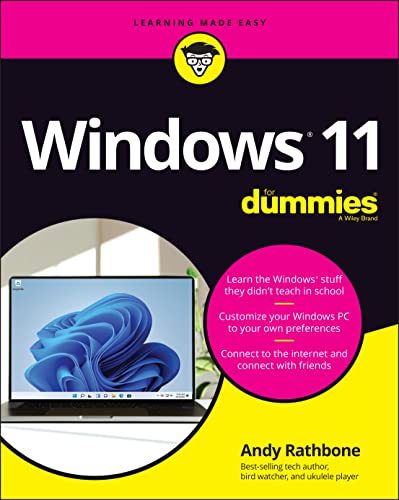8 Best-Selling Windows 11 Books Millions Love
Discover best-selling Windows 11 books authored by leading experts like Andy Rathbone and Greg P. Marshall, offering trusted guidance and practical insights.
There's something special about books that both critics and crowds love—especially when it comes to mastering Windows 11, Microsoft's latest operating system. As millions upgrade their PCs and adapt to the new interface, these books provide reliable, proven guidance that helps users navigate changes with confidence and ease.
The featured books are authored by seasoned experts such as Andy Rathbone, whose decades of experience in writing Windows manuals have helped millions, and Greg P. Marshall, a respected educator who breaks down complex topics into manageable lessons. Their work carries weight because it combines clear, approachable instruction with deep knowledge of Windows 11's features.
While these popular books provide proven frameworks, readers seeking content tailored to their specific Windows 11 needs might consider creating a personalized Windows 11 book that combines these validated approaches. This way, you can focus on exactly what matters most to you, enhancing your learning experience.
by Andy Rathbone··You?
by Andy Rathbone··You?
What started as a simple mission to demystify Windows turned into Andy Rathbone's decades-long journey of helping millions master their PCs. In Windows 11 For Dummies, Rathbone breaks down the latest Microsoft operating system with approachable guidance, covering everything from navigating the revamped Start menu to using new features like Microsoft Teams, widgets, and Android apps. You’ll learn how to manage files, switch devices seamlessly, and troubleshoot common hiccups, all explained without jargon. This book suits anyone upgrading from earlier Windows versions or new to PCs who wants confidence and clarity navigating Windows 11's interface and tools.
by Greg P. Marshall··You?
by Greg P. Marshall··You?
What makes this book a go-to for many is how it breaks down Windows 11 and basic computer skills into clear, manageable steps, aimed at learners who may feel overwhelmed by technology. Greg P. Marshall draws on his extensive experience as a college-level instructor and curriculum developer to focus on skills you can apply immediately, like using the Start Menu, managing files, or safely navigating email and the internet. You’ll find chapters dedicated to mastering specific tasks, such as creating documents with Word Online or protecting yourself from email threats, which makes it ideal if you want practical, confidence-building guidance. This book suits beginners, seniors, and anyone needing a solid foundation in Windows 11 without getting bogged down in jargon or unnecessary complexity.
by TailoredRead AI·
This tailored book explores advanced methods and expert techniques for mastering Windows 11 features and workflows, focusing on your unique interests and background. It covers everything from optimizing the new interface to customizing productivity tools, helping you navigate Windows 11 with confidence and efficiency. By combining popular knowledge validated by millions with insights specific to your goals, this personalized guide reveals practical ways to enhance your daily computing experience. Designed to match your skill level and objectives, the book examines powerful shortcuts, system settings, and integration options that streamline tasks. It provides a focused learning journey that goes beyond basics, enabling you to unlock the full potential of Windows 11 tailored just for you.
by Paul McFedries··You?
by Paul McFedries··You?
Paul McFedries draws on decades of experience as a prolific technical writer to present Windows 11 in a visually engaging format that demystifies the operating system’s features. You’ll find step-by-step instructions paired with clear screenshots that guide you through everything from file management and media handling to system customization and security settings. The book’s visual approach makes navigating Windows 11 accessible, whether you’re a newcomer or looking to deepen your expertise. If you prefer learning by seeing tasks performed and appreciate practical illustrations, this book aligns well with your needs. It’s particularly useful for those who want to gain confidence using Windows 11’s interface without wading through dense text.
by Archer Fox··You?
What happens when a seasoned software developer turns his attention to beginners and seniors struggling with Windows 11? Archer Fox delivers a visually rich guide that demystifies navigating a new PC with large text and clear illustrations. You’ll learn everything from setting up email accounts and using the Edge browser to customizing your desktop and optimizing performance. The book’s detailed data transfer chapter stands out for those upgrading from older systems, while accessibility features are thoughtfully expanded. If you’re new to Windows 11 or helping someone older adapt, this book offers a patient, straightforward approach without assuming prior tech know-how.
by Steve White··You?
Steve White, a Microsoft Engineer with extensive experience in technology education, crafted this guide specifically to help seniors master Windows 11 without frustration. You’ll learn how to navigate the operating system confidently, adjust accessibility settings like text size and color contrast, and manage essential tasks such as email, web browsing, and multimedia use. The book’s large, clear images and straightforward language are designed to ease your learning curve, making it accessible even if you’re new to computers. If you want to become self-reliant with Windows 11 and stay connected with family and the wider world, this manual offers straightforward guidance tailored just for you.
by TailoredRead AI·
This personalized book explores a structured 30-day journey designed to rapidly enhance your Windows 11 skills through daily practical tasks. It examines core Windows 11 features and functionalities, providing tailored guidance that matches your background and specific goals. The book reveals how to navigate the new interface, customize settings, and utilize built-in applications effectively, all paced to build confidence each day. By focusing on your interests and pace, this tailored approach allows you to deepen your understanding without overwhelming you with unnecessary information. The book combines proven knowledge with personalized insights, making your learning experience efficient and engaging as you accelerate your proficiency in Windows 11.
by Ciprian Adrian Rusen··You?
by Ciprian Adrian Rusen··You?
Ciprian Adrian Rusen’s extensive experience as cofounder of Digital Citizen and author of several Windows guides shines through in this detailed manual designed to help you truly master Windows 11. The book breaks down everything from installing and customizing your PC to exploring lesser-known features and optimizing system settings, making it approachable whether you’re just starting or looking to deepen your skills. You’ll find practical chapters on securing your data, using built-in apps effectively, and personalizing your workspace to fit your workflow. This guide suits anyone curious about unlocking the full potential of Windows 11, though seasoned power users may find some basics familiar.
by Christopher Brewer·You?
by Christopher Brewer·You?
Christopher Brewer wrote this concise guide to address the significant interface changes introduced with Windows 11, aiming to ease users into the new system. You’ll learn how to navigate revamped menus, customize new settings, and adapt to the redesigned user experience that differs notably from Windows 10. The book’s focused chapters, such as the walkthrough of the beta version features, make it especially useful if you’ve recently upgraded or plan to. If you want a straightforward introduction without overwhelming detail, this is a practical starting point, though power users seeking deep customization might find it light.
by Alexis Rodríguez·You?
Alexis Rodríguez’s guide emerges from a clear intent to simplify Windows 11 for newcomers, focusing on the practical steps that get you comfortable with its new interface and features. You’ll find detailed explanations on everything from installation to customizing the start menu and mastering the new taskbar, plus guidance on managing files and using built-in apps like Microsoft Edge. The book’s straightforward approach benefits anyone shifting from older Windows versions or first-time users eager to get up to speed without wading through technical jargon. While it doesn’t dive deep into advanced troubleshooting, it offers precisely what you need to become confident navigating Windows 11’s essentials.
Proven Windows 11 Methods, Personalized ✨
Get popular Windows 11 strategies tailored to your specific needs and skill level.
Trusted by thousands of Windows 11 learners worldwide
Conclusion
This collection of 8 books reveals two clear themes: accessible guidance tailored for beginners and seniors, and in-depth resources for users aiming to master Windows 11's full capabilities. Whether you prefer visual instructions, comprehensive manuals, or quick references, these books offer pathways validated by widespread adoption and expert authorship.
If you prefer proven methods for confident Windows navigation, start with Andy Rathbone's "Windows 11 For Dummies" or Greg P. Marshall's skill-building guide. For a more visual approach, Paul McFedries’ "Teach Yourself VISUALLY Windows 11 )" offers step-by-step screenshots that simplify learning. Combining books like these can provide a well-rounded understanding.
Alternatively, you can create a personalized Windows 11 book to combine proven methods with your unique needs. These widely-adopted approaches have helped many readers succeed, whatever your starting point or goals.
Frequently Asked Questions
I'm overwhelmed by choice – which book should I start with?
Start with "Windows 11 For Dummies" by Andy Rathbone for an approachable introduction. It covers core Windows 11 features clearly, making it ideal for newcomers.
Are these books too advanced for someone new to Windows 11?
Not at all. Many books, like Greg P. Marshall's and Archer Fox's guides, are designed specifically for beginners and seniors, focusing on clear, step-by-step instructions.
What's the best order to read these books?
Begin with broad overviews like "Windows 11 For Dummies," then explore specialized books such as "Teach Yourself VISUALLY Windows 11 )" for visual learning or "Windows 11 Users Guide" for quick reference.
Should I start with the newest book or a classic?
Focus on the book that matches your learning style and needs rather than publication date. For example, Ciprian Rusen's "Windows 11 All-in-One For Dummies )" offers comprehensive insights despite not being the newest.
Can I skip around or do I need to read them cover to cover?
You can skip around. Many guides like "Windows 11 Users Guide" are designed for quick look-ups, while others allow flexible reading based on your interests.
How can personalized Windows 11 books complement these expert guides?
Personalized books build on expert foundations by focusing on your unique needs and goals, offering tailored content alongside proven methods. Learn more here.
📚 Love this book list?
Help fellow book lovers discover great books, share this curated list with others!
Related Articles You May Like
Explore more curated book recommendations