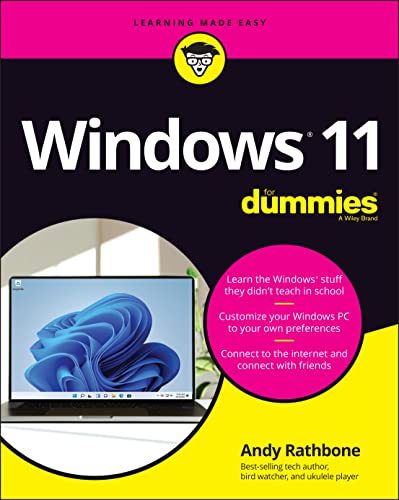7 Windows 11 Books That Separate Experts from Amateurs
Discover expert-authored Windows 11 books designed to sharpen your skills and deepen your understanding in this evolving OS.
What if I told you that mastering Windows 11 is less about trial and error and more about tapping into proven knowledge? Windows 11 has reshaped how millions interact with their PCs, blending new features with familiar elements. Whether you're upgrading or starting fresh, understanding its nuances matters more than ever.
The books featured here come from authors deeply immersed in the Windows ecosystem. They offer insights ranging from security hardening to accessible guides for seniors, ensuring that you encounter authoritative, practical advice tailored to varying needs. This collection reflects years of experience, technical expertise, and a keen understanding of Windows 11’s evolving landscape.
While these expert-authored books provide solid frameworks, if you want content tailored precisely to your background, skill level, and goals, consider creating a personalized Windows 11 book. It builds on these insights with targeted strategies designed just for you.
by Mark Dunkerley, Matt Tumbarello··You?
Mark Dunkerley's two decades of cybersecurity leadership culminate in this in-depth guide focused on securing Windows 11 and Windows Server 2022 environments. You’ll learn how to implement zero-trust security principles layered with practical controls using tools like Intune, Configuration Manager, and Defender for Endpoint. The book walks you through building baselines, hardening hardware and networking, managing identities, and auditing security—all grounded in current Microsoft technologies and cloud integrations. If your role involves protecting complex Windows infrastructures, this book equips you with the tactical skills and frameworks to build resilient defenses against evolving cyber threats.
by Steve White··You?
Steve White draws from his extensive experience as a Microsoft Engineer to create a guide that demystifies Windows 11 for seniors and beginners alike. You’ll find clear explanations paired with large, full-color images that make navigating the operating system straightforward, covering everything from adjusting accessibility settings to managing emails and multimedia. The book walks you through installing software safely and using essential apps like Cortana and Maps, empowering you to maintain independence in a digital world. While it’s tailored for older adults, anyone new to Windows 11 can benefit from the patient, user-friendly approach embedded in chapters devoted to troubleshooting and practical tips.
by TailoredRead AI·
This personalized book explores the depth and breadth of Windows 11, crafted to match your unique background and goals. It covers essential topics like system navigation, customization, security features, and productivity enhancements, providing a tailored learning path that focuses on your interests. By synthesizing expert knowledge into a personalized format, it helps you understand and master the operating system’s nuances efficiently. You’ll examine how Windows 11’s new interface and tools integrate with your workflow, and learn practical ways to optimize settings and features that matter most to you. This tailored guide offers an engaging journey through Windows 11 mastery, making complex concepts accessible and relevant to your specific needs.
by Greg P. Marshall··You?
by Greg P. Marshall··You?
Drawing from decades of teaching experience and curriculum development, Greg P. Marshall II offers a clear, approachable guide to navigating Windows 11 and basic computer skills. The book breaks down core tasks like using the Start Menu, managing apps, creating documents, and safely browsing the internet with step-by-step instructions and plenty of illustrations. It’s especially suited for beginners, seniors, or anyone needing confidence in everyday computer use, providing practical lessons on email, file management, and online safety. If you want to master Windows 11 fundamentals without jargon or overwhelm, this book walks you through essential skills for work, school, or personal use.
by Ciprian Adrian Rusen··You?
by Ciprian Adrian Rusen··You?
After years of guiding tech enthusiasts through Windows 10, Ciprian Adrian Rusen crafted this extensive guide to take you deep into Windows 11's capabilities. You’ll learn everything from installing and personalizing your system to mastering built-in apps and navigating settings that keep your PC optimized and secure. The book compiles knowledge from ten separate mini-guides, offering a layered learning path that suits beginners and advanced users alike. Whether you want to boost productivity, protect your data, or explore social media integrations, this book equips you with clear instructions to unlock your Windows 11 PC’s full potential. It’s a solid companion if you’re ready to move beyond basics and truly own your Windows experience.
by Ed Bott··You?
by Ed Bott··You?
Ed Bott brings over twenty years of deep experience with Microsoft Windows to this detailed guide, born from his long tenure writing hands-on columns and books on Windows technology. You’ll gain practical knowledge on everything from customizing your Windows 11 environment to leveraging security features and managing network configurations. The book dives into troubleshooting, using PowerShell, and even running Windows in virtual machines, making it ideal if you want to master both everyday and advanced Windows 11 tasks. This is a solid choice if you’re aiming for thorough expertise but may feel dense if you prefer a light overview.
by TailoredRead AI·
by TailoredRead AI·
This tailored book offers a focused, step-by-step journey to elevate your Windows 11 proficiency within a month. It explores the operating system's core features and hidden efficiencies, matching your background and interests to create a truly customized learning experience. Each chapter builds on the last, revealing practical techniques and useful tips that help you navigate Windows 11 confidently and efficiently. By addressing your specific goals, this book balances foundational knowledge with specialized topics, ensuring you develop skills that matter most to you. The approach transforms complex system details into accessible daily lessons, making mastery achievable and engaging.
by Andy Rathbone··You?
by Andy Rathbone··You?
Andy Rathbone, with a background in comparative literature and a long history writing for computer magazines, brings decades of experience to this guide. He walks you through Windows 11’s updated features like the Start menu, Teams integration, and widgets, offering clear explanations on navigating the new interface and handling everyday tasks such as transferring photos or setting up user accounts. Rathbone doesn’t assume prior expertise, making this book a solid choice if you want to get comfortable with Windows 11’s speed and security enhancements without overwhelm. While it’s thorough, it’s best suited for those looking for straightforward, accessible guidance rather than deep technical dives.
by Paul McFedries··You?
by Paul McFedries··You?
What happens when a seasoned technical writer with over 100 published books turns to Windows 11? Paul McFedries delivers a visually rich guide that teaches you to navigate, customize, and troubleshoot Microsoft’s latest OS with clarity. You’ll find detailed, step-by-step instructions paired with sharp screenshots covering everything from file management to system security, making complex tasks straightforward. This book is particularly suited for those who learn best through seeing and doing, whether you’re upgrading from an earlier Windows version or diving into Windows 11 for the first time. If you prefer hands-on learning with visual cues over dense text, this resource matches your style perfectly.
Get Your Personal Windows 11 Guide in 10 Minutes ✨
Stop sifting through generic advice. Receive targeted, actionable Windows 11 strategies designed just for you.
Trusted by thousands of Windows 11 users and IT pros
Conclusion
These seven books reveal a clear theme: Windows 11 mastery is multifaceted. From Mark Dunkerley’s security-focused strategies to Steve White’s approachable seniors guide, the collection spans both technical depth and user-friendly instruction.
If you're aiming to secure a Windows environment, start with Mastering Windows Security and Hardening. For newcomers or seniors, WINDOWS 11 SENIORS GUIDE and Boost Your Skills In Computer Basics and Windows 11 offer gentle yet thorough introductions. Combine Windows 11 Inside Out with Teach Yourself VISUALLY Windows 11 for a blend of advanced expertise and visual clarity.
Alternatively, you can create a personalized Windows 11 book to bridge general principles with your unique needs. These books can accelerate your journey from novice to confident Windows 11 user or IT professional.
Frequently Asked Questions
I'm overwhelmed by choice – which book should I start with?
Start with a book that matches your current skill level. If you're new, WINDOWS 11 SENIORS GUIDE or Boost Your Skills In Computer Basics and Windows 11 offer clear, patient instruction. For more advanced users, Windows 11 Inside Out provides in-depth coverage.
Are these books too advanced for someone new to Windows 11?
Not at all. Several books, like WINDOWS 11 SENIORS GUIDE and Windows 11 For Dummies, are designed specifically for beginners, breaking down concepts into easy-to-follow steps without jargon.
What's the best order to read these books?
Begin with beginner-friendly guides to build foundational skills, such as Boost Your Skills In Computer Basics and Windows 11. Then progress to all-in-one titles like Windows 11 All-in-One For Dummies before tackling specialized books like Mastering Windows Security and Hardening.
Do I really need to read all of these, or can I just pick one?
You can definitely pick one that fits your goals. Each book serves a purpose, from basic navigation to advanced security. Tailoring your choice to your needs will make your learning more effective.
Which book gives the most actionable advice I can use right away?
Windows 11 All-in-One For Dummies offers practical, step-by-step instructions to optimize your PC and use built-in features immediately, making it great for hands-on learners.
Can I get tailored Windows 11 knowledge without reading multiple books?
Yes! While these books offer expert insights, you can also create a personalized Windows 11 book that focuses on your specific needs and skill level, blending expert knowledge with your unique goals.
📚 Love this book list?
Help fellow book lovers discover great books, share this curated list with others!
Related Articles You May Like
Explore more curated book recommendations